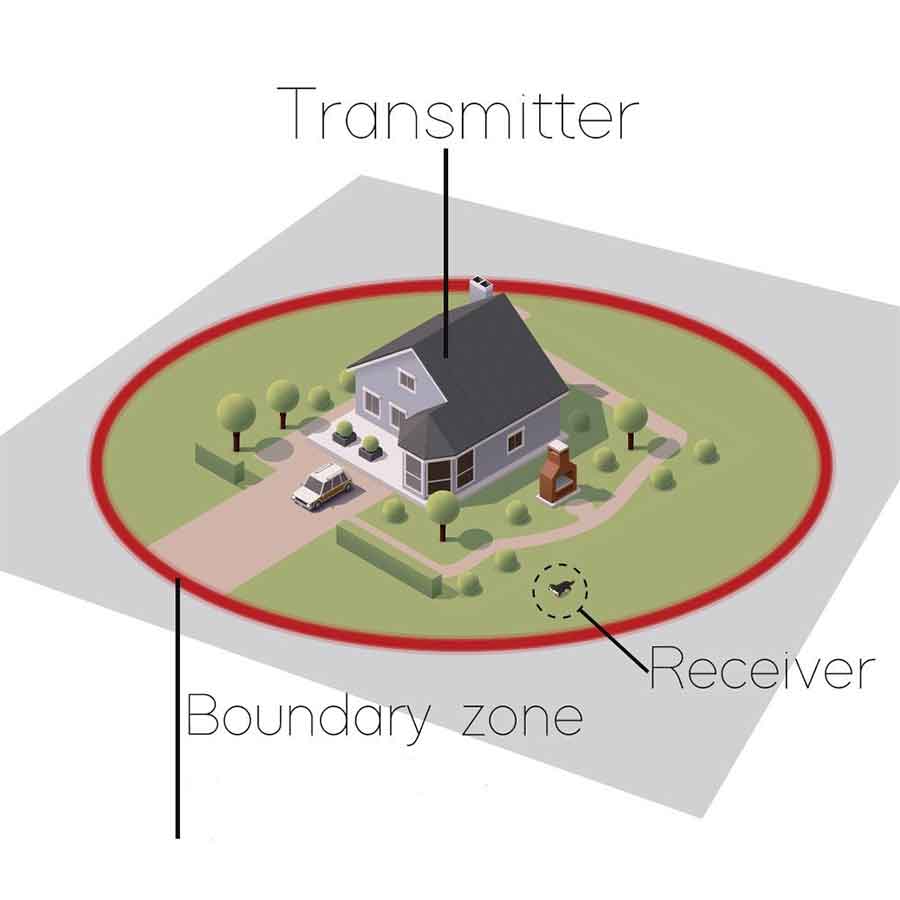The KD661 Wireless Pet Containment System offers a convenient and reliable way to keep your pets within a designated area. However, proper setup and testing are crucial to ensure its effectiveness. In this comprehensive guide, we will walk you through the process, providing valuable tips for optimal performance. From finding the ideal transmitter location to pairing the collar unit, you'll be equipped with the knowledge to set up your KD661 Wireless Pet Containment System with confidence.
-
Finding the Sweet Spot for Transmitter Performance: To achieve optimal performance, it's essential to find the ideal location for the transmitter. Avoid placing it close to powerful household items like fridges or washing machines. Instead, position it in the middle of a large windowsill, facing the direction where you want your dogs to have the most room.
-
Pairing Procedure: Follow the pairing procedure as per the instructions provided with the system. This involves turning on the transmitter and receivers, setting the transmitter to 99, and quickly pressing and releasing the power buttons on each item. The receiver unit will emit a beep sound to indicate successful pairing.
-
Setting the Minimum Radius: Start by setting the transmitter to 100 and walk approximately 50 meters (or 50 large steps) straight out from the transmitter. Place the collar unit at this location. Gradually decrease the setting on the transmitter until you hear the collar beep. This is the minimum setting, but keep in mind that larger settings tend to provide more effective results.
-
Avoiding Interference: It is recommended not to let your dog wear the collar unit indoors, as other electrical items can potentially interfere with its operation. Maintain a safe and interference-free environment for the system to function optimally.
-
Testing the Transmitter Range: To test the transmitter range, set it to 99 and pair the collar unit. Walk away from the transmitter, and if the collar beeps within 10 meters, it may indicate a need for transmitter replacement.
By following these step-by-step instructions and tips, you can ensure a successful setup and testing process for your KD661 Wireless Pet Containment System. Prioritize your pet's safety and freedom within a designated radius. For a visual walkthrough, be sure to watch our helpful video tutorials linked below. Enjoy peace of mind knowing that your furry friend can roam safely and securely within your chosen boundaries.
Video Tutorials: